Norton Ghost 12.0 - The Easy Way to Backup and Recover Your System
Everyone knows that backing up data is important. Most of us periodically backup files and folders that are important to us. But, what happens if your whole system goes down? Do you want to waste your time reinstalling operating system, installing all the software you need and configure them the way best fits you? Probably not.
One solution is to make a backup of your entire drive. This solution allows you simply restore the whole system, in conjunction with your installed software, preferences and other data.
There are many programs designed to backup and restore the whole system. One of the oldest and most well known is Norton Ghost. Here is my review of Norton Ghost 12.0 - the latest version of one of the best backup software.
Norton Ghost 12.0 provides advanced backup and recovery for your computer. It will allow you to create backups of any file, folder or drive you want. You can create backup manually at any time or schedule backups to run automatically at any time of the day as frequently as you like. Norton Ghost also allows you to create event triggered backups that run in response to specific events.
When you experience a problem with your computer, you can use Norton Ghost to revert your computer back to a previous working state.
Norton Ghost also includes such features as support of Windows Vista, automatic backup destination detection, ability to convert recovery points to virtual disk formats, ability to browse of files and folders inside recovery points for quick and easy recovery and many others.
The interface of the program is well designed and very easy to use.
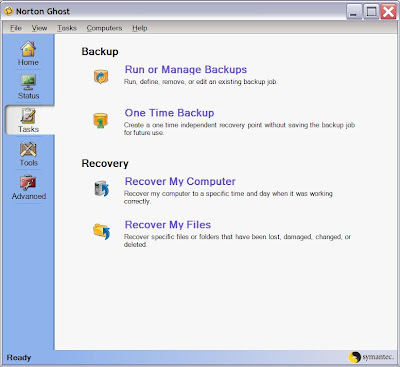
Both backup and recovery options are available through the Task menu of the program. Opt for Run and Manage Backup in Backup section of the Task menu in order to run, define, remove or edit existing backup jobs. The easy to follow Define Setup Wizard dialog will pop up and you can define every aspect for the backup.

Then from the list of disks, you need to select the drive or drives that you want to backup.

After that, you need to specify the type of restore points. You can select Recovery point set in order to create an
One solution is to make a backup of your entire drive. This solution allows you simply restore the whole system, in conjunction with your installed software, preferences and other data.
There are many programs designed to backup and restore the whole system. One of the oldest and most well known is Norton Ghost. Here is my review of Norton Ghost 12.0 - the latest version of one of the best backup software.
Norton Ghost 12.0 provides advanced backup and recovery for your computer. It will allow you to create backups of any file, folder or drive you want. You can create backup manually at any time or schedule backups to run automatically at any time of the day as frequently as you like. Norton Ghost also allows you to create event triggered backups that run in response to specific events.
When you experience a problem with your computer, you can use Norton Ghost to revert your computer back to a previous working state.
Norton Ghost also includes such features as support of Windows Vista, automatic backup destination detection, ability to convert recovery points to virtual disk formats, ability to browse of files and folders inside recovery points for quick and easy recovery and many others.
The interface of the program is well designed and very easy to use.
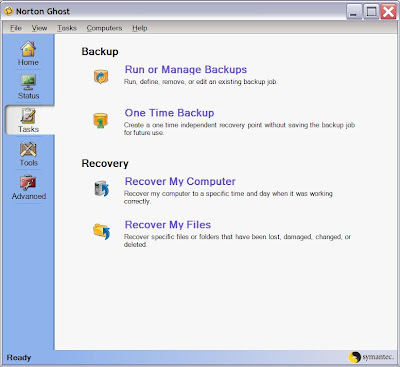
Both backup and recovery options are available through the Task menu of the program. Opt for Run and Manage Backup in Backup section of the Task menu in order to run, define, remove or edit existing backup jobs. The easy to follow Define Setup Wizard dialog will pop up and you can define every aspect for the backup.

Then from the list of disks, you need to select the drive or drives that you want to backup.

After that, you need to specify the type of restore points. You can select Recovery point set in order to create an
initial recovery point with additional recovery points containing only the incremental changes made to your computer since the previous backup or Independed recovery point if you want always create a complete, independed copy of the drives you selected.

Next, you need to select a destination for storing backup data.

After that you can choose appropriate recovery options such as name, compression type, verify recovery point after creation and others (see picture below).

After creation recovery point you can write it to CD, DVD or any physical location or convert existing recovery point to virtual disk format by using the appropriate option of Tools menu.

If there is backup there must be a way to recover the backup data from the restoration point. The option is available in Tasks menu under Recovery section.The program has great ability to browse the backup file, recover only certain files and folders and even launch them.
Norton Ghost also lets you to create a recovery disk. So when you cannot start you operation system, use this disc to restore your system.
Norton Ghost is a very good backup software application that will help you to protect your data from loss.
You can download Norton Ghost 12 from this page.

Next, you need to select a destination for storing backup data.

After that you can choose appropriate recovery options such as name, compression type, verify recovery point after creation and others (see picture below).

After creation recovery point you can write it to CD, DVD or any physical location or convert existing recovery point to virtual disk format by using the appropriate option of Tools menu.

If there is backup there must be a way to recover the backup data from the restoration point. The option is available in Tasks menu under Recovery section.The program has great ability to browse the backup file, recover only certain files and folders and even launch them.
Norton Ghost also lets you to create a recovery disk. So when you cannot start you operation system, use this disc to restore your system.
Norton Ghost is a very good backup software application that will help you to protect your data from loss.
You can download Norton Ghost 12 from this page.





No comments:
Post a Comment