FastStone Capture 6.0 – Powerful Screen Capture Software
The new version of powerful, flexible and intuitive screen-capture utility has been released recently. I talk about FastStone Capture 6.0.
Taking a screenshot of your desktop is quite easy if you simply want to capture the entire screen, using the 'Print Screen' key on your keyboard.
But what if you want to capture a specific area of the screen? Of course, you still can use the 'Print Screen' key to copy your screen to the Clipboard and then paste it into the image editor where you can crop a certain area of the image. However, it is not very convenient. There is also a Snipping Tool for Vista users that allows them to grab a particular area of the screen.
If you don’t have Vista or don’t like its Snipping Tool, I recommend you to try FastStone Capture. It is fast and easy to use screen-capture software.
FastStone Capture allows you to capture anything on the screen including windows, objects, selections, scrolling windows or web pages as well as full screen. It has integrated image viewer and capture editor where you can modify the captured image before saving. FastStone Capture’s editor enables you to apply additional editing tools like resizing, sharpening, brightening, cropping, rotating, text, watermarks, sepia and more.
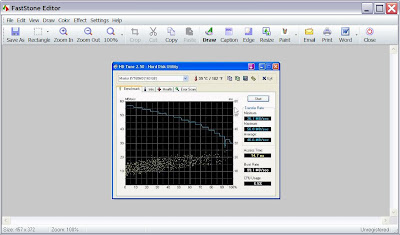
You can select the destination for the captured image. This image can be sent to image editor, clipboard, print
Taking a screenshot of your desktop is quite easy if you simply want to capture the entire screen, using the 'Print Screen' key on your keyboard.
But what if you want to capture a specific area of the screen? Of course, you still can use the 'Print Screen' key to copy your screen to the Clipboard and then paste it into the image editor where you can crop a certain area of the image. However, it is not very convenient. There is also a Snipping Tool for Vista users that allows them to grab a particular area of the screen.
If you don’t have Vista or don’t like its Snipping Tool, I recommend you to try FastStone Capture. It is fast and easy to use screen-capture software.
FastStone Capture allows you to capture anything on the screen including windows, objects, selections, scrolling windows or web pages as well as full screen. It has integrated image viewer and capture editor where you can modify the captured image before saving. FastStone Capture’s editor enables you to apply additional editing tools like resizing, sharpening, brightening, cropping, rotating, text, watermarks, sepia and more.
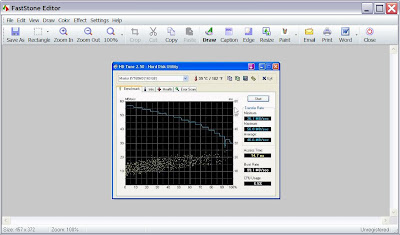
You can select the destination for the captured image. This image can be sent to image editor, clipboard, print
dialog, default email client program or directly saved to file. FastStone Capture also can sent captured images to Microsoft Word and PowerPoint documents or even to a Web (FTP) server.
FastStone Capture saves captured image in BMP, GIF, JPEG, PNG, TIFF, PCX, TGA, and PDF formats.

FastStone Capture has floating Capture Panel that offers fast access to its capture tools and output options. It’s worth to mention several additional features like global hotkeys, support for external editors, automatic filename generation, a color picker, a screen magnifier and a screen ruler.
The latest version of FastStone Capture offers several improvements and new features like improved "Draw" tool, ability to sent images to Web (FTP) server, enhanced screen ruler and some others. There are also some changes in the user interface and bug fixes.
FastStone Capture 6.0 can be downloaded here. (1 Mb)
FastStone Capture saves captured image in BMP, GIF, JPEG, PNG, TIFF, PCX, TGA, and PDF formats.

FastStone Capture has floating Capture Panel that offers fast access to its capture tools and output options. It’s worth to mention several additional features like global hotkeys, support for external editors, automatic filename generation, a color picker, a screen magnifier and a screen ruler.
The latest version of FastStone Capture offers several improvements and new features like improved "Draw" tool, ability to sent images to Web (FTP) server, enhanced screen ruler and some others. There are also some changes in the user interface and bug fixes.
FastStone Capture 6.0 can be downloaded here. (1 Mb)





No comments:
Post a Comment