jv16 PowerTools 2008 - Very Good Optimization Software
The new version of jv16 PowerTools 2008 is available. This software is amazing set of 22 different tools which allow you to keep your computer error free and running smoothly. jv16 PowerTools 2008 lets you fix, repair, optimize and tune up your computer easier than ever.
The program has well designed interface that gives a quick access to all its functions and features. It is very easy to use. The multilingual user interface of jv16 PowerTools allows the software to be used in all major languages, while safety features and automatic backup help you to use the program as risk free as possible!
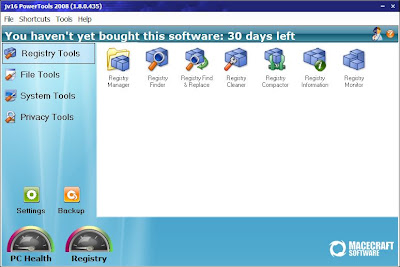
jv16 PowerTools provides an efficient tool for controlling and uninstalling applications on you PC. It also allows you to remove all traces of software you have thought you have already uninstalled ages ago.
This software helps you optimize the performance of your system by cleaning your Windows registry from obsolete and unneeded data. It can easily fix many registry problems, increasing the stability of your system.
jv16 PowerTools includes privacy tools that can detect and remove unneeded MRU objects and history data that can contain your privacy information.

Such file tools as file organizer, cleaner, and duplicate finder can help you to manipulate and remove unneeded files on your system.

There are many others very useful tools that help you maintain your computer optimized.
The new version 1.8.0.435 Beta 2 of jv16 PowerTools includes new user interface, improved Registry Cleaner, fully rewritten and supercharged Startup Manager, and some other minor improvements and bug fixes.
I think jv16 PowerTools will be the right choice for anyone who is looking for all-in-one software that can easily optimize their PC.
Download jv16 PowerTools 2008 v.1.8.0.435 Beta 2 (without handbook, 2.2 MB, shareware)
The current non-beta version of jv16 PowerTools can be downloaded here.
The program has well designed interface that gives a quick access to all its functions and features. It is very easy to use. The multilingual user interface of jv16 PowerTools allows the software to be used in all major languages, while safety features and automatic backup help you to use the program as risk free as possible!
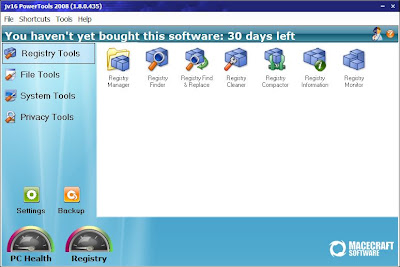
jv16 PowerTools provides an efficient tool for controlling and uninstalling applications on you PC. It also allows you to remove all traces of software you have thought you have already uninstalled ages ago.
This software helps you optimize the performance of your system by cleaning your Windows registry from obsolete and unneeded data. It can easily fix many registry problems, increasing the stability of your system.
jv16 PowerTools includes privacy tools that can detect and remove unneeded MRU objects and history data that can contain your privacy information.

Such file tools as file organizer, cleaner, and duplicate finder can help you to manipulate and remove unneeded files on your system.

There are many others very useful tools that help you maintain your computer optimized.
The new version 1.8.0.435 Beta 2 of jv16 PowerTools includes new user interface, improved Registry Cleaner, fully rewritten and supercharged Startup Manager, and some other minor improvements and bug fixes.
I think jv16 PowerTools will be the right choice for anyone who is looking for all-in-one software that can easily optimize their PC.
Download jv16 PowerTools 2008 v.1.8.0.435 Beta 2 (without handbook, 2.2 MB, shareware)
The current non-beta version of jv16 PowerTools can be downloaded here.





No comments:
Post a Comment